Amazon Account Recovery: Essential Steps and Prevention
This article provides a comprehensive guide on what to do if you suspect that your Amazon account has been hacked. It outlines the necessary steps to recover your account and secure it against future threats. Additionally, the article includes valuable prevention tips to safeguard your online presence. By adhering to these guidelines, you can ensure the safety of your account and avoid the potential consequences of cyberattacks.Understanding the Indicators of a Hacked Amazon Account
Realizing that your Amazon account might be compromised is the first crucial step in addressing the issue. Several signs can indicate unauthorized access or activity. These include unrecognized orders, changes in account details such as the shipping address or password, unfamiliar devices in your account's login activity, and unexpected password recovery emails. If you notice any of these red flags, it's crucial to act immediately to secure your account and prevent any potential financial losses or privacy breaches.
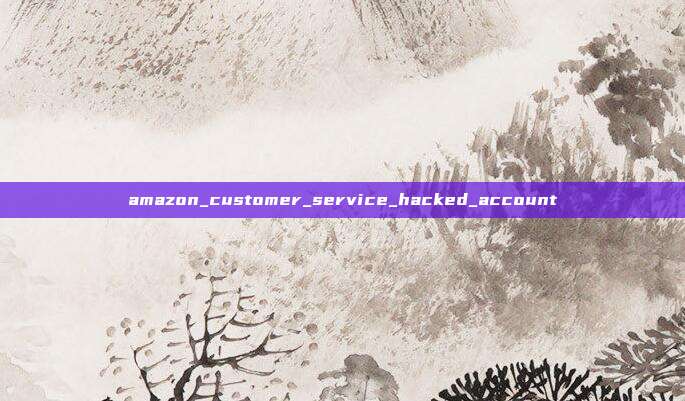
Immediate Actions to Recover a Compromised Amazon Account
Once you suspect that your Amazon account has been hacked, prompt action is required. Initially, try to regain control of your account by resetting the password. Use a strong, unique password that combines letters, numbers, and symbols. If you're unable to change your password because the hacker has altered your account's email address, contact Amazon customer service directly for assistance. They have protocols to verify your identity and help you recover access to your account.
Securing Your Amazon Account Post-Recovery
After recovering access to your Amazon account, it's vital to take steps to secure it further and prevent future intrusions. Enable two-factor authentication (2FA) for an added layer of security. Regularly review your account for any unauthorized activity and update your password frequently. Additionally, be cautious of phishing emails and scam links that attempt to steal your login information. Remember to log out of your account when accessing it on shared or public devices.
Tips for Enhancing Your Online Security
Beyond securing your Amazon account, adopting general online security practices is beneficial in safeguarding all your online activities. Use a reputable password manager to create and store strong passwords for different sites. Be wary of unsolicited emails and messages that request personal information or prompt you to click on suspicious links. Regularly update your software and applications to patch any security vulnerabilities. Educating yourself about the latest cyber threats and maintaining a proactive approach to online security can significantly reduce your risk of becoming a victim.
Amazon's Role in Protecting Customers
Amazon is committed to safeguarding its customers' accounts and privacy. The company employs sophisticated systems to detect and notify users of unusual account activities. It also provides resources and support for recovering hacked accounts and offers guidelines for prevention. Customers are encouraged to report any suspicious activities they encounter, contributing to a safer online shopping environment for everyone.
In conclusion, recognizing the signs of a hacked Amazon account and taking immediate action to recover and secure it are crucial steps in protecting your online presence. By following the outlined steps and adopting robust security practices, you can safeguard your account against future threats. Remember, your online safety is paramount, and being proactive is the key to ensuring a secure and hassle-free online shopping experience.FAQs on Amazon Account Security
1. How can I tell if my Amazon account has been hacked? Look for signs like unauthorized purchases, changes in account information, unexpected password reset emails, and unfamiliar login locations. 2. What should I do if my Amazon account is compromised? Immediately reset your password, if possible, and contact Amazon customer service for assistance in recovering your account. 3. How can I secure my Amazon account after recovering it from a hacker? Enable two-factor authentication, regularly change your password, monitor account activity, and be cautious of phishing attempts. 4. Are there any general tips to improve my online security? Use strong, unique passwords for different sites, be aware of phishing schemes, regularly update your software, and employ a password manager. 5. What measures does Amazon take to protect customer accounts? Amazon uses advanced detection systems to notify users of suspicious activities and supports customers in recovering hacked accounts while offering preventive advice.评论已关闭