Introduction:
1、Hire a hacker for Cell Phone
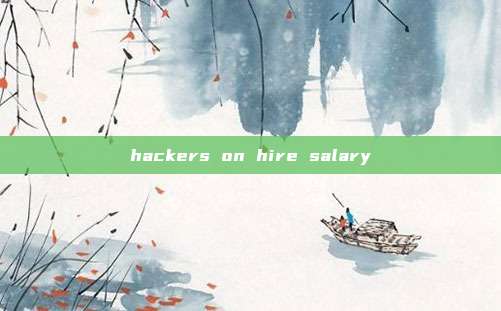
2、11 Codes to Check If Cell Phone is Hacked or Tapped
Hire a hacker for Cell Phone ♂
Unlock Full Cell Phone Access - Your Gateway to Digital Insights
Are you in need of complete access to a cell phone, all without the requirement of physical access to the device? Look no further. Our cutting-edge hire a hacker for cell phone services are tailored for both iOS and Android devices, offering affordability, reliability, and a guaranteed delivery timeline.
Versatile Solutions for a Range of Needs
Our exceptional service opens doors to a multitude of possibilities, whether you're looking to address concerns about a potentially unfaithful partner, gain insights into someone's activities, or simply ensure the safety of your loved ones. Through full phone monitoring or phone hacking, you gain unrestricted access to all installed apps on the target device. This includes the ability to capture VOIP call recordings, eavesdrop on phone conversations, and even view video calls made through FaceTime or other platforms, with the added option to archive them for future reference.
What's Included in Our Hire a Hacker for Cell Phone Service:
Full App Access: Gain unrestricted access to all apps installed on the target device, providing insight into their digital activities.
VOIP Call Recordings: Capture VOIP call recordings, allowing you to review conversations at your convenience.
Live Phone Monitoring Panel: Access our live monitoring panel through our web platform, providing real-time insights into the device's activities.
Voice Call Listening: Listen in on voice calls, providing valuable information about the target individual's communication.
Video Call Viewing: View video calls made through platforms like FaceTime or others, with the option to archive them for future reference.
Text Message Monitoring: Discreetly read text messages, allowing you to stay informed about their communication.
Gallery and Camera Roll Access: Access all photos and videos stored in the gallery or camera roll for comprehensive insight.
Real-Time Data: Stay up to date with the target device's activities through our live monitoring panel.
Battery and Data Efficiency: Rest assured, our services have minimal impact on battery life and data consumption.
24/7 Support: Our dedicated representatives are available around the clock, ensuring you have assistance whenever you need it, day or night.
Fast Response Time: Get quick responses within 15 minutes or even seconds in certain cases when you reach out to us.
Pricing Information:
The price for our hire a hacker for cell phone service starts from $550 and may vary depending on the security situation, with options ranging up to $1250.
Debunking Common Misconceptions
Contrary to popular belief, our hire a hacker for cell phone services have a minimal impact on battery life. The battery consumption increases by just 1.5% to 2% daily, a negligible difference that won't be noticeable. Data consumption sees only a slight uptick, as all data transferred to our portal undergoes secure compression and encryption before transmission. Rest assured, these minor increases in consumption are nothing to be concerned about.
Seamless Hiring Process
Ready to harness the power of cell phone access? Hiring a hacker for cell phone for your needs is a straightforward and hassle-free process. Simply complete our contact form, and our dedicated representatives will promptly provide you with the necessary details. We operate around the clock, 24/7, 365 days a year, with response times as quick as 15 minutes or even seconds in certain cases. Your privacy and security are our top priorities, and we are committed to delivering professional cell phone hacking expertise with unwavering discretion.
Unlock the full potential of cell phone access with us by hiring a hacker for cell phone. Your journey toward gaining invaluable insights begins here.
To get started, please fill out our contact form. Your path to unlocking cell phone access starts now.
Please fill the contact form below with your requirement
11 Codes to Check If Cell Phone is Hacked or Tapped ♂
Are you wondering what to dial to see if your phone is hacked? Welcome. All carriers have a data forwarding feature that allows you to configure your phone to redirect calls, messages, and voicemail to a different number. Unfortunately, cybercriminals could exploit this, causing various security risks.
That is why these special codes (also known as USSD codes) for hacked mobile phones are essential. They can help you identify if and where your calls and voicemail are being forwarded, revealing signs of phone tampering or hacking. Rest assured, we’ll also provide the codes to stop it.
Read on to discover how to detect if your phone has been hacked and the best ways to stay safe.
Here are the signs to detect if your phone has been tampered with or infected with spyware:
If you’ve recently noticed two or more of these signs on your phone, you should investigate the issue immediately.
Unstructured Supplementary Service Data (USSD) is a global communication protocol that mobile phones use to interact with a network operator’s systems. A USSD code is a string of characters, typically starting with an asterisk (*) and ending with a (#), that facilitates network communication. These codes can vary by carrier, device, and even region.
USSD codes are helpful in addition to the basic functions, like changing your PIN or checking your balance. They can also redirect your calls and voicemail to a different number.
Moreover, USSD codes can help you see if your data is being forwarded or your phone is hacked. Thankfully, there are codes you can use to stop it.
A recent report by Deloitte reveals that 67% of smartphone users are apprehensive about the data security and privacy on their devices. So, whether or not your phone is hacked, it’s worth checking. It only takes a few seconds and doesn’t involve additional preparation.
Here is a quick guide on using USSD numbers to see if your phone is hacked.
1. Open your phone dialer: Navigate to the ‘Phone’ app and find the dialer.
2. Enter the code and tap call: Input the USSD code on the dialer and tap the call button to retrieve the required information.
3. Check the information you retrieved: A pop-up menu will display the requested information. For example, enter *#06# to get your phone’s IMEI number.
The following codes will help you check your phone forward settings and safeguard your privacy.
You can dial *#06# to get your phone’s International Mobile Equipment Identifier (IMEI) number, a 15-digit unique identifier for every phone.
Remember to keep the IMEI number private. A malicious actor can block your phone, making it unusable on any carrier.
Moreover, if a hacker obtains your IMEI number and SIM ICCID, they could clone your phone and intercept your SMS messages.
All mobile phones have conditional and unconditional forwarding. Conditional call redirecting occurs when you meet certain conditions. For example, the condition might be not picking up a call. Malicious actors can intercept this feature by configuring your phone to forward calls to a different number.
You can dial *#61# to see if your missed calls are redirected to another number. You’ll see the number receiving your unanswered calls if the feature is enabled.
SMS call forwarding will also appear under the same menu. This feature works similarly to call forwarding but applies to SMS messages. It also poses a serious risk, as hackers could intercept crucial messages, such as verification codes for logging into your accounts.
If the number looks unfamiliar and you don’t recall configuring this call-forwarding feature, it clearly indicates that someone is intercepting your calls and messages.
If you detect an unknown number is receiving your missed calls, just dial ##61# to disable the conditional call forwarding feature. To check if you’ve turned it off, dial *#61# again to check the settings. The interrogation message should indicate you’ve disabled the feature.
This is another conditional redirection feature that only happens when your phone is completely turned off or doesn’t have signals to receive incoming calls.
The *#62# code will indicate whether this feature is activated. You’ll see the number receiving your missed calls if it’s active.
If your phone redirects missed calls when your phone is out of reach, dial ##62# to deactivate this feature.
This USSD code indicates if unconditional forwarding is enabled on your phone. The menu is similar to the other examples above but applies to all calls.
Unconditional forwarding, or call diverting, is a detrimental type of hacking. Unlike call forwarding, call diverting redirects all your calls and messages. If this feature is active, you won’t be able to receive any calls on your phone.
Although call redirection allows you to receive calls before they move to the secondary number, call diversion sends them to a different number before reaching your phone.
If you cannot receive calls or notice a call forwarding icon on your phone’s status bar, dial ##21# to disable all unconditional redirection settings.
This will enable you to start receiving calls and messages. You should also contact your provider to check if suspicious activities are associated with your SIM card.
While you might not be able to know the calls and messages you missed, you should change passwords to accounts associated with your phone number.
This is a useful USSD code for checking your device’s redirection settings. It will display a long list with data in your incoming calls, SMS messages, and voicemail, showing you if they are redirected and which number they go to.
It applies to conditional and unconditional forwarding, acting as a unified solution for the above USSD codes (*#61#, *#62#, and *#21#). If one or more of these codes don’t work, it should do the trick.
This is a master code that handles all the work in one swipe. Just dial ##002# to deactivate your phone’s conditional and unconditional redirecting settings.
This code will enable you to remove all previously redirected messages and voicemails, protecting your data from hackers.
If you’ve disabled your phone’s redirection settings but still suspect it’s been hacked, you can perform a factory reset to wipe it clean.
So, if you are worried about spyware and other viruses on your phone, dial *2767*3855# or *#*#7780#*#* to fully reset it. This will delete all the settings, data, and third-party apps (including hidden spyware installed to spy on your cell phone).
Besides, here are some alternative ways to factory reset your phone:
This code shows you the calls and messages sent to other numbers when you reject the call or on another line. Dial ##67# if it’s an unknown number.
Many other USSD codes are useful for other purposes, some of which are listed below:
Having a list of codes to see if your phone is hacked is good, but you, ideally, also need a security program on your device all the time. An antivirus is an essential security tool as it monitors your phone’s operating system and storage in real-time. If it detects a malicious application, it quarantines it to prevent further damage.
Additionally, an antivirus can prevent hacking through alerts. For example, you might receive an email with a malicious attachment that might install a keylogger on your phone. Thankfully, antivirus software will scan all the attachments and alert you if it detects anything suspicious. We tested dozens and have listed the top 3 options for you to consider.
TotalAV is a reputable antivirus program with an intuitive dashboard, making it a great choice for beginners. It also includes many customization features for advanced users.
The antivirus scanner is impressive, with almost flawless malware detection rates. During our tests, it caught 99% of all our malware samples, from ransomware to Trojans. Fortunately, the scanner had minimal impact on our system’s performance during operations.
TotalAV’s WebShield feature prevents you from visiting malicious websites. During our tests, it blocked the majority of harmful websites we tried to visit. It also offers Total Browser, a secure browser that blocks malicious ads and notifies you if the site you’re visiting has been involved in a data breach.
Moreover, TotalAV has a Smart Scan that streamlines routine maintenance by combining tasks into a single scan. This includes an antivirus scan, disk cleanup, and tracking cookie scan, saving you considerable time when running a scan.
Norton 360 has indomitable virus and malware protection. It is a comprehensive security suite that works across all operating systems.
This antivirus software has a unique scanning engine powered by machine learning and heuristic analysis. This enables it to scan, detect, and remove the latest and most advanced types of malware. During our tests, it scored a 100% protection rating.
Norton’s phishing protection is remarkable. Its browser extension blocks phishing sites, providing detailed information on each site it blocks. Moreover, the antivirus includes built-in online banking protection and a secure search engine with color-coded evaluations of your search results.
This antivirus also has a decent password manager that generates and stores strong passwords, eliminating the hassle of remembering them. However, it lacks a built-in TOTP authenticator and password sharing that most standalone services offer.
This is another impressive antivirus with highly advanced features. In particular, it uses real-time intelligence to monitor and analyze digital threats.
Additionally, it provides dual protection against online threats, preventing common online threats like ransomware and malware.
Webroot antivirus uses cloud-based solutions, which minimally impact your system performance. Moreover, its proactive approach to threat protection will protect your device from emerging threats like phishing attacks and spyware.
One feature that impressed us the most was the super-fast scans. It uses a lightning-fast scanning engine that combines files and folders to detect malicious files or activity.
Here are the most common tactics cybercriminals use to hack phones:
Related questions
When discussing salaries for "hackers for hire," it's critical to distinguish between ethical hackers (cybersecurity professionals) and malicious hackers (engaging in illegal activities). Below is a structured breakdown:
1. Ethical Hackers (Cybersecurity Professionals)
Legitimate roles like penetration testers, security analysts, and consultants are in high demand. Salaries vary by region, experience, and certifications.
By Region (Annual)
- United States:
- Entry-level:
70,000– 90,000 - Mid-career:
90,000– 130,000 - Senior/Consultant:
130,000– 200,000+
- Entry-level:
- Europe:
- Average: €50,000–€100,000
- India:
- Average: ?500,000–?1,500,000
By Role
- Penetration Tester:
80,000– 150,000 - Cybersecurity Analyst:
70,000– 120,000 - Chief Information Security Officer (CISO):
150,000– 300,000+
Freelance/Contract Rates
- Hourly:
50– 200+ (depending on project complexity). - Bug Bounties: Varies widely; top earners make
100,000+ annually, while averages range from 500–$20,000/year.
Certifications Impact
- CEH (Certified Ethical Hacker), OSCP, CISSP: Can boost salaries by 10–20%.
2. Malicious Hackers (Illegal Activities)
- Underground Markets: Payments are often erratic and in cryptocurrency. Reports suggest fees for services like phishing (
50– 500) or ransomware splits (variable % of ransom). - Risks: High legal consequences (fines, imprisonment), unreliable income, and ethical ramifications.
Key Takeaways
- Ethical hacking offers stable, lucrative careers with growing demand.
- Illegal hacking is risky, unethical, and not a viable career path.
Focus on certifications (e.g., CEH, OSCP) and gaining experience in cybersecurity for legitimate opportunities.
hire a hacker for decrypting whatsapp database(whatsapp forensics)
ElasticSearch cluster disaster: don't give up, maybe you can save it again
5. Query the Administrator directory files in the database for the sa user
hire a hacker usa(Hire a Hacker in USA)
Five ways to safeguard your brand after your organisation gets hacked
评论已关闭