DNSTwist User Guide
DNSTwist is a tool used to detect domain variants and potential phishing attacks. It identifies potential malicious activities, such as domain hijacking (Typosquatting), homoglyph attack, bit swapping (Bitsquatting), etc., by generating multiple domain variants and performing DNS queries.
1. Install DNSTwist
1.1 Installation on Linux
sudo apt update && sudo apt install dnstwist -y
If the official repository does not provide, you can use pipInstallation:
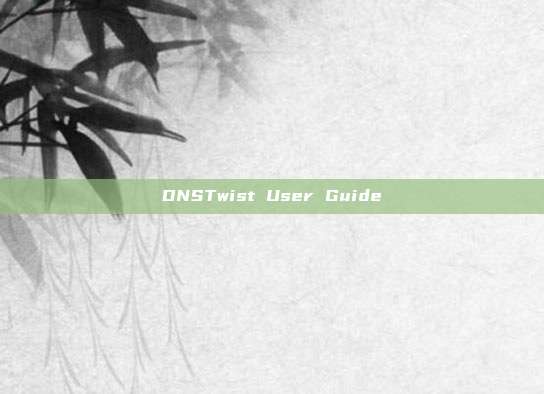
pip install dnstwist
1.2 Installation on macOS
brew install dnstwist
1.3 Installation on Windows
install Python (recommended Python 3.6 or above).
Use
pipInstallation:pip install dnstwistEnsure
dnstwistCommand available, run:dnstwist -h
2. Generate Domain Variants
DNSTwist can generate domain variants based on different strategies, for example:
Keyboard Typo (Typosquatting): Typographical error in adjacent letters on the keyboard.
Character Substitution (Homoglyph Attack): Use similar characters to replace, such as
о(Cyrillic o) substitutiono.Bit Swapping: Make a micro modification at the bit level of a character in the domain name.
Insertion/Omission of Characters: Insert or delete a character in the domain name.
Subdomain Mutation: Generate subdomain variants, such as
secure.example.com.
dnstwist example.com
Example Output:
Typo | Domain Name | DNS A Record
----------------------------------------------
Insertion | examp1e.com | 93.184.216.34
Omission | exampe.com | 192.0.2.1
...
3. Perform DNS resolution and IP attribution query
可以启用 DNS 解析,以检查变体域名是否已被注册:
It can enable DNS resolution to check if the variant domain name has been registered:
dnstwist -r example.com Add-g
The parameter can also check WHOIS information to obtain registrar information:
4. Parse All DNS Records
-aThe option is used to query all types of DNS records, such as A records, MX records, NS records, etc.
dnstwist -a example.com
Function:
ARecord: Parse the IPv4 address corresponding to the domain.AAAARecord: Parse IPv6 address.MXRecord: Retrieve mail server information.NSRecord: Retrieve the authoritative DNS server of the domain.TXTRecord: Retrieve the TXT record of the domain (commonly used for SPF, DKIM, DMARC).
5. Combine with Virustotal for Malware Detection
DNSTwist can use the VirusTotal API to check if a domain is involved in malicious activities.
5.1 Configure VirusTotal API Key
You need to register for a VirusTotal account and obtain an API Key first, then set the environment variable:
export VT_API_KEY="your_api_key_here"
5.2 Perform Check
dnstwist --virustotal example.com
6. Combine URL Parsing for Web Fingerprint Identification
DNSTwist can scan variant domain names to see if they point to a specific website and obtain the website's fingerprint.
dnstwist --ssdeep example.com
To scan web content and check if it is similar to the original site:
dnstwist --ssdeep --mx example.com
7. Export Results
DNSTwist supports saving results in CSV or JSON format.
Export as CSV:
dnstwist -r -o result.csv example.comExport as JSON:
dnstwist -r -o result.json example.com
8. Disclaimer
This article is solely for technical research and network security learning purposes, aiming to help users enhance their awareness of security and prevent potential network threats. All content is based on a legal and compliant testing environment, and any organization or individual shall not use it for illegal purposes. The author of this article shall not be held responsible for any direct or indirect consequences arising from the use of this tool.
Knowledge Point 5: Bypass CDN through Space Engine & Use Tools for Global CDN Bypass Scanning
Comprehensive Guide to Linux Two-factor Identity Authentication: ssh + console + graphical interface
Guide to anti-anti-virus in C language for self-starting
Efficient SIEM Use Case Quick Guide
Enterprise Network Security Best Practices Guide (Part Seven)
Best Practices Guide for Enterprise Network Security (Part 1)
GuLoader malicious software downloader: from 'COVID-19' phishing to 'SF Express' phishing
评论已关闭