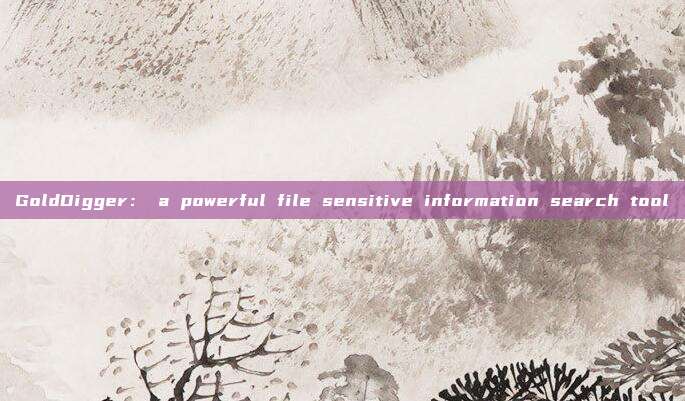
Most of the regular expressions used in this project come from d1vious's 【git-wild-hunt】project.
tool requirements
Python 3
tool installation
Since GoldDigger is developed based on Python 3, we first need to install and configure the Python 3 environment on our local device:
virtualenv -p python3 . source bin/activate python dig.py --help
tool download
Researchers can use the following command to clone the source code of this project to their local machine:
git clone https://github.com/ustayready/golddigger.git
tool usage
usage: dig.py [-h] [-e EXCLUDE] [-g GOLD] -d DIRECTORY [-r RECURSIVE] [-l LOG] optional arguments: -h, --help show this help message and exit -e EXCLUDE, --exclude EXCLUDE JSON file containing extension exclusions -g GOLD, --gold GOLD JSON file containing the gold to search for -d DIRECTORY, --directory DIRECTORY Directory to search for gold -r RECURSIVE, --recursive RECURSIVE Search directory recursively? -l LOG, --log LOG Log file to save output
Parameter explanation
-h, --help Show tool help information and exit -e EXCLUDE, --exclude EXCLUDE JSON file containing the extensions to be excluded -g GOLD, --gold GOLD JSON file containing the results to be searched -d DIRECTORY, --directory DIRECTORY Directory path to search for sensitive information -r RECURSIVE, --recursive RECURSIVE Whether to enable the file directory recursive search feature -l LOG, --log LOG Output the path of the result log file
Tool usage examples
GoldDigger will first recursively search all directories and attempt to match the content of the files based on the entries in the gold.json file. In addition, we can also use an exclusions.json file to exclude files or extensions that we do not want to search. This tool supports specifying the root directory for recursive search with the --directory parameter option.
The following is an example of the structure of the tool's output:
~/Engagements/CustomerName/data/randomfiles/ ~/Engagements/CustomerName/data/randomfiles2/ ~/Engagements/CustomerName/data/code/
The following commands can also be provided to parse all three reports:
~/Engagements/CustomerName/data/randomfiles/ ~/Engagements/CustomerName/data/randomfiles2/ ~/Engagements/CustomerName/data/code/
Run results
This tool will create a log file containing the scan results. Due to the nature of regular expressions, there may be many false positives. Nevertheless, this tool has been proven to increase productivity when processing thousands of files.
Project address
GoldDigger:【GitHub Gateway】
Reference materials
评论已关闭