Logs are an important part of the application. Whether it is a server-side program or a client-side program, logs are needed as error output or business records. In this article, we combinelog4rsLet's talk about how to use logs in rust programs.
log4rsSimilar to log4j in the Java ecosystem, the usage is also very similar
Basic concepts in log4rs
The functional components of log4rs are also composed of appenders and loggers.
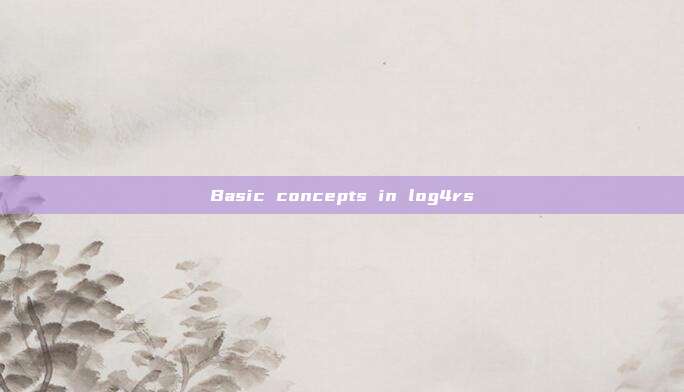
appender
Responsible for appending logs to the specified file or consolelogger
Contains multiple appenders, for example, if a log needs to be output to the console and also persisted to a log file, you can bind ConsoleAppender and FileAppender at the same time in the logger
log4rs usage example
Example description
We need to record system logs and business logs in the project, respectively recorded in logs/sys.log and logs/business.logDefine appender and logger and initialize
The code location is src/logger/logger.rslet sys_file = FileAppender::builder() .encoder(Box::new(PatternEncoder::new("{d} - {m}{n}"))) .build("logs/sys.log") .unwrap(); let business_file = FileAppender::builder() .encoder(Box::new(PatternEncoder::new("{d} - {m}{n}"))) .build("logs/business.log") .unwrap(); let stdout = ConsoleAppender::builder().build(); let config = Config::builder() .appender(Appender::builder().build("stdout", Box::new(stdout))) .appender(Appender::builder().build("sys", Box::new(sys_file))) .appender(Appender::builder().build("business", Box::new(business_file))) .logger( Logger::builder() .appender("sys") .build("syslog", LevelFilter::Info), ) .logger( Logger::builder() .appender("business") .build("businesslog", LevelFilter::Info), ) .build( Root::builder() .appender("stdout") .appender("file_out") .build(LevelFilter::Info), ) .unwrap(); let _ = log4rs::init_config(config).unwrap();The code defines two FileAppender instances, sys_file and business_file, which are used to append logs to files like sys.log and business.log.
The config defines two loggers, respectively bound to sys appender and business appender.
Finally, initialize log4rs through init_config.Output logs in the program
Define the uselog command and two subcommands, respectively inputting sys log and business log.
Code location: src/cmd/cmdusedifflogger.rspub fn new_use_log_cmd() -> Command<'static> { clap::Command::new("uselog") .about("use diffrent target log") .subcommand(new_use_sys_log_cmd()) .subcommand(new_use_business_log_cmd()) } pub fn new_use_sys_log_cmd() -> Command<'static> { clap::Command::new("syslog").about("append to syslog") } pub fn new_use_business_log_cmd() -> Command<'static> { clap::Command::new("businesslog").about("append to business log") }Parse commands and output logs
Code location: src/cmd/rootcmd.rsif let Some(ref log) = matches.subcommand_matches("uselog") { println!("use log"); if let Some(_) = log.subcommand_matches("syslog") { log::info!(target:"syslog","Input sys log"); } if let Some(_) = log.subcommand_matches("businesslog") { log::info!(target:"businesslog","Input business log"); } }When outputting, distinguish the output to different loggers through target.
The GitHub address of this code is: https://github.com/jiashiwen/interactcli-rs
To be continued
Author: JD Technology Jia Shiwén
Source: JD Cloud Developer Community. Please indicate the source of the reprint.
评论已关闭