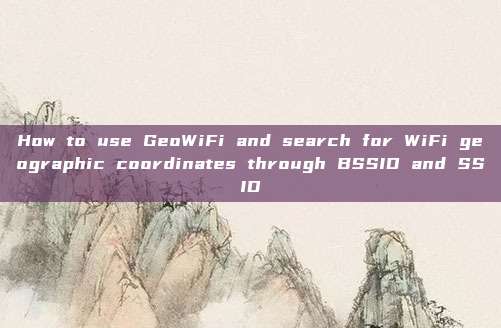
Apple
Tool Requirements
1.Python3
2. To display emoji expressions on the Windows platform, we recommend that users installNew version of Windows Terminal.
3. To use the Wigle service, you need to obtain aAPIand configure the 'utils/API.yaml' file usingWigleReplace the value of the 'Encoded for use' data with the 'wigle_auth' parameter. This step is crucial for searching SSID!
Tool Installation
This tool is developed based on Python 3, so researchers need to install and configure the Python 3 environment on their local devices first. After the configuration is completed, you can use the following command to clone the project source code to the local machine:
git clone https://github.com/GONZOsint/geowifi.git
Next, use the pip package manager to install the dependent components required by the tool:
python3 -m pip install -r requirements.txt
Tool usage
usage: geowifi.py [-h] (-s SSID | -b BSSID) [-j] [-m] optional arguments: -h, --help Display help information and exit -s SSID, --ssid SSID Search for WiFi data by SSID -b BSSID, --bssid BSSID Search for WiFi data by BSSID -j, --json Output data in JSON format -m, --map Map data output
Tool usage
Search for WiFi geographic data by BSSID:
python3 geowifi.py -b BSSID
Search for WiFi geographic data by SSID:
python3 geowifi.py -s SSID
We can also use the "-j" parameter to export the tool's execution results in JSON format, and use the "-m" parameter to display WiFi geographic information in the HTML map.
HTML map output example

JSON data output example
{
"data":{
"bssid":"A0:XX:XX:XX:6F:90",
"vendor":"TP-LINK TECHNOLOGIES CO.,LTD.",
"mac_type":"MA-L",
"wigle":{
"lat":00.000908922099,
"lon":00.000945220028
},
"apple":{
"lat":"not_found",
"lon":"not_found"
},
"openwifi":{
"lat":00.000808900099,
"lon":00.000845500028
},
"milnikov":{
"lat":"not_found",
"lon":"not_found"
}
}
}Project address
GeoWiFi:【GitHub Gateway】
Reference materials
https://www.microsoft.com/en-us/p/windows-terminal/9n0dx20hk701
评论已关闭